Acer Aspire Go 15 Slim Laptop | 15.6″ Full HD IPS 1080P Display | Intel Core i3-N305| Intel UHD Graphics | 8GB LPDDR5 | 128GB HD | Wi-Fi 6 | AI PC | Windows 11 Home in S Mode | AG15-31P-3947 Electronics
$359.99$459.99 (-22%)
About this item Speed and Storage: Equipped with an Intel Core i3-N305 processor, 8GB LPDDR5 RAM, and fast 128GB Universal Flash Onboard Storage, this laptop ensures smooth multitasking and responsive performance. Plus, enjoy extended productivity with exceptional battery life. Copilot in Windows – your AI Assistant: Do more, quicker than ever across multiple applications with the centralized generative AI assistance of Copilot in Windows (in preview). Accessible with a single touch of the Copilot Key Clarity and Comfort: With its narrow bezel design the 15.6″ 1080p Full HD IPS display is perfect for casual web browsing and watching movies or streaming, allowing for a sharp, detailed view of what’s in front of you. And with Acer BluelightShield, lower the levels of blue light to lessen the negative effects of blue light exposure. The Connectivity: Effortlessly connect or charge your devices through the full-function USB Type-C port—while Wi-Fi 6 and HDMI 2.1 enhance your digital experiences to be faster, smoother, and more enjoyable. Unlock More with AcerSense: Your device health and battery life are in good hands with AcerSense, which also optimizes storage space, monitors your apps, and much more. It’s a versatile tool for a smoother, more user-friendly experience. Kinder to the Planet: Packaged in 100% recyclable materials and featuring a back cover made from 30% recycled plastic, Aspire Go 15 holds both Energy Star certification and EPEAT Silver registration, empowering you to make a more responsible choice. Internal Specifications: 8GB LPDDR5 memory; 128GB Universal Flash Onboard Storage to store your files and media; Windows 11 Home in S mode
Connections: 802.11ax Wi-Fi 6 Dual-Band 2.4GHz and 5GHz featuring 1×1 MU-MIMO technology; Supports Bluetooth 5.1 or above Video calling has never been so good on the 720p HD camera—which uses Acer’s TNR technology for high-quality imagery in low-light conditions along with Acer PurifiedVoice with AI Noise Reduction. Ports For All Your Accessories: 1 – USB Type-C Port USB 3.2 Gen 2 (up to 10 Gbps) DisplayPort over USB Type-C & USB Charging, 2 – USB 3.2 Gen 1 Ports, 1 – HDMI 2.1 Port with HDCP support, 1 – Headphone/Speaker/Line-Out Jack, 1 – Kensington Lock Slot, 1 – DC-in for AC adapter Show more › See more product details
From the manufacturer
 <img alt=”ASUS; Surface; Dell; Acer Aspire Go; Everyday Laptop; Multitasking Laptop; Intel Laptop; Home Laptop” src=”https://m.media-amazon.com/images/S/aplus-media-library-service-media/e44e68ad-37e7-4341-947c-0ae501960d80.__CR0,0,1464,600_PT0_SX1464_V1___.png”/>
<img alt=”ASUS; Surface; Dell; Acer Aspire Go; Everyday Laptop; Multitasking Laptop; Intel Laptop; Home Laptop” src=”https://m.media-amazon.com/images/S/aplus-media-library-service-media/e44e68ad-37e7-4341-947c-0ae501960d80.__CR0,0,1464,600_PT0_SX1464_V1___.png”/>
 <img alt=”ASUS; Surface; Dell; Acer Aspire Go; Everyday Laptop; Multitasking Laptop; Intel Laptop; Home Laptop” src=”https://m.media-amazon.com/images/S/aplus-media-library-service-media/ee0b1df6-9e49-4fa2-9eee-7a18eb40793e.__CR0,0,1464,600_PT0_SX1464_V1___.png”/>
<img alt=”ASUS; Surface; Dell; Acer Aspire Go; Everyday Laptop; Multitasking Laptop; Intel Laptop; Home Laptop” src=”https://m.media-amazon.com/images/S/aplus-media-library-service-media/ee0b1df6-9e49-4fa2-9eee-7a18eb40793e.__CR0,0,1464,600_PT0_SX1464_V1___.png”/>
 <img alt=”ASUS; Surface; Dell; Acer Aspire Go; Everyday Laptop; Multitasking Laptop; Intel Laptop; Home Laptop” src=”https://m.media-amazon.com/images/S/aplus-media-library-service-media/a9bb57bb-5868-4712-8767-5dd6e348fb10.__CR0,0,1464,600_PT0_SX1464_V1___.png”/>
<img alt=”ASUS; Surface; Dell; Acer Aspire Go; Everyday Laptop; Multitasking Laptop; Intel Laptop; Home Laptop” src=”https://m.media-amazon.com/images/S/aplus-media-library-service-media/a9bb57bb-5868-4712-8767-5dd6e348fb10.__CR0,0,1464,600_PT0_SX1464_V1___.png”/>
 <img alt=”ASUS; Surface; Dell; Acer Aspire Go; Everyday Laptop; Multitasking Laptop; Intel Laptop; Home Laptop” src=”https://m.media-amazon.com/images/S/aplus-media-library-service-media/3baf2ff7-a822-4ba2-9a32-c8e3761d8655.__CR0,0,1464,600_PT0_SX1464_V1___.png”/>
<img alt=”ASUS; Surface; Dell; Acer Aspire Go; Everyday Laptop; Multitasking Laptop; Intel Laptop; Home Laptop” src=”https://m.media-amazon.com/images/S/aplus-media-library-service-media/3baf2ff7-a822-4ba2-9a32-c8e3761d8655.__CR0,0,1464,600_PT0_SX1464_V1___.png”/>
 <img alt=”ASUS; Surface; Dell; Acer Aspire Go; Everyday Laptop; Multitasking Laptop; Intel Laptop; Home Laptop” src=”https://m.media-amazon.com/images/S/aplus-media-library-service-media/24616a09-a1f8-4338-984c-e5d66afe8424.__CR0,0,1464,600_PT0_SX1464_V1___.png”/>
<img alt=”ASUS; Surface; Dell; Acer Aspire Go; Everyday Laptop; Multitasking Laptop; Intel Laptop; Home Laptop” src=”https://m.media-amazon.com/images/S/aplus-media-library-service-media/24616a09-a1f8-4338-984c-e5d66afe8424.__CR0,0,1464,600_PT0_SX1464_V1___.png”/>
 <img alt=”ASUS; Surface; Dell; Acer Aspire Go; Everyday Laptop; Multitasking Laptop; Intel Laptop; Home Laptop” src=”https://m.media-amazon.com/images/S/aplus-media-library-service-media/ac28c0b2-0d07-47fe-bad5-17690d69bc9e.__CR0,0,1464,600_PT0_SX1464_V1___.png”/>
<img alt=”ASUS; Surface; Dell; Acer Aspire Go; Everyday Laptop; Multitasking Laptop; Intel Laptop; Home Laptop” src=”https://m.media-amazon.com/images/S/aplus-media-library-service-media/ac28c0b2-0d07-47fe-bad5-17690d69bc9e.__CR0,0,1464,600_PT0_SX1464_V1___.png”/>
 <img alt=”ASUS; Surface; Dell; Acer Aspire Go; Everyday Laptop; Multitasking Laptop; Intel Laptop; Home Laptop” src=”https://m.media-amazon.com/images/S/aplus-media-library-service-media/d69c8ad9-3901-498e-b14e-8d5e40031ee2.__CR0,0,650,350_PT0_SX650_V1___.png”/>
<img alt=”ASUS; Surface; Dell; Acer Aspire Go; Everyday Laptop; Multitasking Laptop; Intel Laptop; Home Laptop” src=”https://m.media-amazon.com/images/S/aplus-media-library-service-media/d69c8ad9-3901-498e-b14e-8d5e40031ee2.__CR0,0,650,350_PT0_SX650_V1___.png”/>
Unlock More with AcerSense
Your device health and battery life are in good hands with AcerSense, which also optimizes storage space, monitors your apps, and much more. It’s a versatile tool for a smoother, more user-friendly experience
 <img alt=”ASUS; Surface; Dell; Acer Aspire Go; Everyday Laptop; Multitasking Laptop; Intel Laptop; Home Laptop” src=”https://m.media-amazon.com/images/S/aplus-media-library-service-media/449cf6d7-243e-4ca1-a761-fcc78c6550da.__CR0,0,650,350_PT0_SX650_V1___.png”/>
<img alt=”ASUS; Surface; Dell; Acer Aspire Go; Everyday Laptop; Multitasking Laptop; Intel Laptop; Home Laptop” src=”https://m.media-amazon.com/images/S/aplus-media-library-service-media/449cf6d7-243e-4ca1-a761-fcc78c6550da.__CR0,0,650,350_PT0_SX650_V1___.png”/>
Kinder to the Planet
Packaged in 100% recyclable materials and featuring a back cover made from 30% recycled plastic, Aspire Go 15 holds both Energy Star certification and EPEAT Silver registration, empowering you to make a more responsible choice.
Product information
Technical Details
Standing screen display size 15.6 Inches Screen Resolution 1920 x 1080 pixels Max Screen Resolution 1920×1080 Processor 1.8 GHz apple_ci3 RAM 8 GB LPDDR5 Memory Speed 2400 MHz Hard Drive 128 GB SSD Graphics Coprocessor Intel UHD Graphics Chipset Brand Intel Card Description Integrated Wireless Type Bluetooth, 802.11ax Number of USB 3.0 Ports 3
Brand acer Series Aspire Go 15 Item model number AG15-31P-3947 Operating System Windows 11 S Item Weight 3.86 pounds Product Dimensions 14.29 x 0.74 x 9.44 inches Item Dimensions LxWxH 14.29 x 0.74 x 9.44 inches Color Silver Processor Brand Intel Number of Processors 8 Computer Memory Type DDR5 RAM Flash Memory Size 128 GB Hard Drive Interface Serial ATA Batteries 1 Lithium Ion batteries required. (included)
Additional Information
ASIN B0CV5ZSR17 Customer Reviews
4.2 out of 5 stars Best Sellers Rank #149 in Computers & Accessories ()
#14 in
Date First Available April 5, 2024
Warranty & Support
Amazon.com Return Policy:You may return any new computer purchased from Amazon.com that is “dead on arrival,” arrives in damaged condition, or is still in unopened boxes, for a full refund within 30 days of purchase. Amazon.com reserves the right to test “dead on arrival” returns and impose a customer fee equal to 15 percent of the product sales price if the customer misrepresents the condition of the product. Any returned computer that is damaged through customer misuse, is missing parts, or is in unsellable condition due to customer tampering will result in the customer being charged a higher restocking fee based on the condition of the product. Amazon.com will not accept returns of any desktop or notebook computer more than 30 days after you receive the shipment. New, used, and refurbished products purchased from Marketplace vendors are subject to the returns policy of the individual vendor.
Manufacturer’s warranty can be requested from customer service. to make a request to customer service.
Feedback
Would you like to

Acer Aspire Go 15 Slim Laptop | 15.6″ Full HD IPS 1080P Display | Intel Core i3-N305| Intel UHD Graphics | 8GB LPDDR5 | 128GB HD | Wi-Fi 6 | AI PC | Windows 11 Home in S Mode | AG15-31P-3947
Share:
Found a lower price? Let us know. Although we can’t match every price reported, we’ll use your feedback to ensure that our prices remain competitive.
Where did you see a lower price?
Fields with an asterisk * are requiredPrice Availability
Website (Online)
URL *:
Price ($) *:
Shipping cost ($):
Date of the price (MM/DD/YYYY):
01
02
03
04
05
06
07
08
09
10
11
12
/
01
02
03
04
05
06
07
08
09
10
11
12
13
14
15
16
17
18
19
20
21
22
23
24
25
26
27
28
29
30
31
/
Store (Offline)
Store name *:
Enter the store name where you found this product
Enter the store name where you found this product
City *:
State:
Please select province
Please select province
Price ($) *:
Date of the price (MM/DD/YYYY):
01
02
03
04
05
06
07
08
09
10
11
12
/
01
02
03
04
05
06
07
08
09
10
11
12
13
14
15
16
17
18
19
20
21
22
23
24
25
26
27
28
29
30
31
/
Submit Feedback
Please to provide feedback.
Standing screen display size 15.6 Inches
Screen Resolution 1920 x 1080 pixels
Max Screen Resolution 1920×1080
Processor 1.8 GHz apple_ci3
RAM 8 GB LPDDR5
Memory Speed 2400 MHz
Hard Drive 128 GB SSD
Graphics Coprocessor Intel UHD Graphics
Chipset Brand Intel
Card Description Integrated
Wireless Type Bluetooth, 802.11ax
Number of USB 3.0 Ports 3
Brand acer
Series Aspire Go 15
Item model number AG15-31P-3947
Operating System Windows 11 S
Item Weight 3.86 pounds
Product Dimensions 14.29 x 0.74 x 9.44 inches
Item Dimensions LxWxH 14.29 x 0.74 x 9.44 inches
Color Silver
Processor Brand Intel
Number of Processors 8
Computer Memory Type DDR5 RAM
Flash Memory Size 128 GB
Hard Drive Interface Serial ATA
Batteries 1 Lithium Ion batteries required. (included)
ASIN B0CV5ZSR17
Customer Reviews /* * Fix for UDP-1061. Average customer reviews has a small extra line on hover * https://omni-grok.amazon.com/xref/src/appgroup/websiteTemplates/retail/SoftlinesDetailPageAssets/udp-intl-lock/src/legacy.css?indexName=WebsiteTemplates#40 */ .noUnderline a:hover { text-decoration: none; } .cm-cr-review-stars-spacing-big { margin-top: 1px; } .mvt-cm-cr-review-stars-mini { margin-top: 0.5px; } .mvt-cm-cr-review-stars-small { margin-left: -2px; } .mvt-cm-cr-review-stars-mini-popover .a-icon-popover { margin-top: 1px; margin-left: -4px; margin-right: -11px; } .mvt-cm-cr-review-stars-small-popover .a-icon-popover { margin-top: -1px; margin-left: -5px; margin-right: -11px; } .mvt-cm-cr-review-stars-mini-rtl-popover .a-icon-popover { margin-top: 1px; margin-left: -11px; margin-right: -5px; } .mvt-cm-cr-review-stars-small-rtl-popover .a-icon-popover { margin-top: -1px; margin-left: -11px; margin-right: -3px; } 4.2 4.2 out of 5 stars 1,281 ratings var dpAcrHasRegisteredArcLinkClickAction; P.when(‘A’, ‘ready’).execute(function(A) { if (dpAcrHasRegisteredArcLinkClickAction !== true) { dpAcrHasRegisteredArcLinkClickAction = true; A.declarative( ‘acrLink-click-metrics’, ‘click’, { “allowLinkDefault”: true }, function (event) { if (window.ue) { ue.count(“acrLinkClickCount”, (ue.count(“acrLinkClickCount”) || 0) + 1); } } ); } }); P.when(‘A’, ‘cf’).execute(function(A) { A.declarative(‘acrStarsLink-click-metrics’, ‘click’, { “allowLinkDefault” : true }, function(event){ if(window.ue) { ue.count(“acrStarsLinkWithPopoverClickCount”, (ue.count(“acrStarsLinkWithPopoverClickCount”) || 0) + 1); } }); }); 4.2 out of 5 stars
Best Sellers Rank #149 in Computers & Accessories (See Top 100 in Computers & Accessories) #14 in Traditional Laptop Computers
Date First Available April 5, 2024
Brand acer
Model Name Aspire Go 15
Screen Size 15.6 Inches
Color Silver
Hard Disk Size 128 GB
CPU Model Intel Core i3
Ram Memory Installed Size 8 GB
Operating System Windows 11 S
Graphics Card Description Integrated
Graphics Coprocessor Intel UHD Graphics
About this item Speed and Storage: Equipped with an Intel Core i3-N305 processor, 8GB LPDDR5 RAM, and fast 128GB Universal Flash Onboard Storage, this laptop ensures smooth multitasking and responsive performance. Plus, enjoy extended productivity with exceptional battery life. Copilot in Windows – your AI Assistant: Do more, quicker than ever across multiple applications with the centralized generative AI assistance of Copilot in Windows (in preview). Accessible with a single touch of the Copilot Key Clarity and Comfort: With its narrow bezel design the 15.6″ 1080p Full HD IPS display is perfect for casual web browsing and watching movies or streaming, allowing for a sharp, detailed view of what’s in front of you. And with Acer BluelightShield, lower the levels of blue light to lessen the negative effects of blue light exposure. The Connectivity: Effortlessly connect or charge your devices through the full-function USB Type-C port—while Wi-Fi 6 and HDMI 2.1 enhance your digital experiences to be faster, smoother, and more enjoyable. Unlock More with AcerSense: Your device health and battery life are in good hands with AcerSense, which also optimizes storage space, monitors your apps, and much more. It’s a versatile tool for a smoother, more user-friendly experience. Kinder to the Planet: Packaged in 100% recyclable materials and featuring a back cover made from 30% recycled plastic, Aspire Go 15 holds both Energy Star certification and EPEAT Silver registration, empowering you to make a more responsible choice. Internal Specifications: 8GB LPDDR5 memory; 128GB Universal Flash Onboard Storage to store your files and media; Windows 11 Home in S mode Connections: 802.11ax Wi-Fi 6 Dual-Band 2.4GHz and 5GHz featuring 1×1 MU-MIMO technology; Supports Bluetooth 5.1 or above Video calling has never been so good on the 720p HD camera—which uses Acer’s TNR technology for high-quality imagery in low-light conditions along with Acer PurifiedVoice with AI Noise Reduction. Ports For All Your Accessories: 1 – USB Type-C Port USB 3.2 Gen 2 (up to 10 Gbps) DisplayPort over USB Type-C & USB Charging, 2 – USB 3.2 Gen 1 Ports, 1 – HDMI 2.1 Port with HDCP support, 1 – Headphone/Speaker/Line-Out Jack, 1 – Kensington Lock Slot, 1 – DC-in for AC adapter Show more › See more product details
Meet the Aspire Go – a laptop that keeps things simple. Designed for effortless day-to-day use and packed with all the essentials needed to stay connected and productive – so you can excel. Powered by an Intel Core i3-N305 processor and an immersive 15.6″ FHD IPS display, you have the performance you need to connect, learn and play anywhere. (NX.KVDAA.002).
 />
/>
 />
/>
 />
/>
 />
/>
 />
/>
 />
/>
 />
/>
 />
/>
 />
/>
 />
/>
 />
/>
 />
/>
 />
/>
 />
/>
 />
/>
















































































































































































Additional information
| Standing screen display size | 15.6 Inches |
|---|---|
| Screen Resolution | 1920 x 1080 pixels |
| Max Screen Resolution | 1920×1080 |
| Processor | 1.8 GHz apple_ci3 |
| RAM | 8 GB LPDDR5 |
| Memory Speed | 2400 MHz |
| Hard Drive | 128 GB SSD |
| Graphics Coprocessor | Intel UHD Graphics |
| Chipset Brand | Intel |
| Card Description | Integrated |
| Wireless Type | Bluetooth, 802.11ax |
| Number of USB 3.0 Ports | 3 |
| Brand | acer |
| Series | Aspire Go 15 |
| Item model number | AG15-31P-3947 |
| Operating System | Windows 11 S |
| Item Weight | 3.86 pounds |
| Product Dimensions | 14.29 x 0.74 x 9.44 inches |
| Item Dimensions LxWxH | 14.29 x 0.74 x 9.44 inches |
| Color | Silver |
| Processor Brand | Intel |
| Number of Processors | 8 |
| Computer Memory Type | DDR5 RAM |
| Flash Memory Size | 128 GB |
| Hard Drive Interface | Serial ATA |
| Batteries | 1 Lithium Ion batteries required. (included) |
| ASIN | B0CV5ZSR17 |
| Customer Reviews | /* .cm-cr-review-stars-spacing-big { .mvt-cm-cr-review-stars-mini { .mvt-cm-cr-review-stars-small { .mvt-cm-cr-review-stars-mini-popover .a-icon-popover { .mvt-cm-cr-review-stars-small-popover .a-icon-popover { .mvt-cm-cr-review-stars-mini-rtl-popover .a-icon-popover { .mvt-cm-cr-review-stars-small-rtl-popover .a-icon-popover { 4.2 4.2 out of 5 stars 1,281 ratings var dpAcrHasRegisteredArcLinkClickAction; P.when('A', 'cf').execute(function(A) { 4.2 out of 5 stars |
| Best Sellers Rank | #149 in Computers & Accessories (See Top 100 in Computers & Accessories) #14 in Traditional Laptop Computers |
| Date First Available | April 5, 2024 |
| Model Name | Aspire Go 15 |
| Screen Size | 15.6 Inches |
| Hard Disk Size | 128 GB |
| CPU Model | Intel Core i3 |
| Ram Memory Installed Size | 8 GB |
| Graphics Card Description | Integrated |
60 Reviews For This Product
-
$59.99
$135.17Smart watch Men 1.43 Inch AMOLED Screen
$59.99$135.17








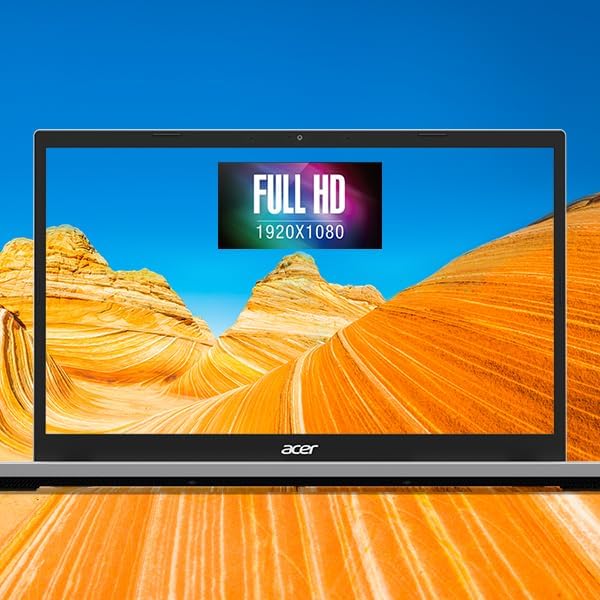

































by tacosauce926
4.0 out of 5 stars
Great little laptop. Kinda cheap feeling
Got this computer a little while ago. Been using it since. The battery life is good and stable battery. Doesn’t drain quickly when not plugged in. Screen colors are nice and crisp. Keys are a decent size for a 15.6” laptop. Touch screen is sensitive and responsive.Only gripes I have are the speakers are on the bottom of the laptop so it can make it hard to hear sometimes. And it feels kinda flimsy. If you lift it up quickly or set it down, it will “click” the mouse on its own.Overall, I would buy this again.
3 people found this helpful
by Raymond Gorman
4.0 out of 5 stars
Pretty good value
Rather than skimp out on a cheap Chromebook or Laptop and not be able to upgrade, we decided to ‘splurge’ for a well-reviewed, more powerful Laptop. It arrived promptly and ready to go. Connected easily to router and printer (eventually). Nice size screen with decent image quality. There are always some negatives, but they seem to be pretty common at this range. NO ethernet port, so if you want more data speeds, you will need a USB-Ethernet adapter. But get a good one, a cheap one might not be any faster than your WiFi. Another annoyance is the keyboard backlight goes off to soon when idle. If you use it in a darker corner of the room to avoid glare from lamps and such, you can’t see the keys unless you tap a key to re-activate. Initial setup is a bit of a pain, since it tries to sell you various software for games, Office, etc… Also- Windows ‘Hello’ is NOT available, when various feature lists include it. But once it is all setup and ready to go, it boots quick and is very stable. We are not power users by any means, so we don’t work it very hard to begin with. Overall, pretty satisfied we went with something a bit more robust than some off brand, cheap Laptop.
20 people found this helpful
by H. Mentzer
4.0 out of 5 stars
Perfect for my needs
I use this laptop for simple games, document production, research, and shopping, and it works perfectly for those. My daughter tried to play Roblox, and it did not work very well. It was laggy, so probably this isn’t a good choice for anyone who wants to do anything processor-heavy. It turns on kind of slowly, but that’s okay. I was impressed with the onboard camera—I’ve used it during web meetings, and it’s worked better than expected.
One person found this helpful
by Kevin Anderson
5.0 out of 5 stars
Works great for me
I needed and wanted a low price laptop and this one has been great ! My battery life is great and it was so easy to set up ! It plays Netflix and YouTube great ! It’s fast upon power up. I highly recommend this laptop for your home and internet browsing! The sound is just fine and cam works great! Enjoy!
by Pablo
4.0 out of 5 stars
excelent price for a office related apps and web sufring
its and excelent laptop, nice FullHD+ display, nice performance, but its kind of odd that the hinges are too thight, so you have to flip the screen with your both hands, one holding the keyboard, and the other flipping the screen. , also it doesnt have an external power button to wake up the laptop in tablet mode, thats all the cons I found to this laptop by the price
One person found this helpful
by Smart Shopper
5.0 out of 5 stars
Works Well
My old (very old) laptop was ready to be replaced. We checked the stores and then checked Amazon and found the exact same laptop for less. So now I own a new, lighter laptop that runs like the wind.
by David
5.0 out of 5 stars
Amazingly Good Deal
I have tablets and a Big Screen desl Windows Computer and two small computers. One small computer is tied into my piano for online piano lesson. The other a nice but small chrome computer than I never use. I dislike chrome.I missed my 15 inch computer that bit the dust years ago and I suddenly decided to get the cheapest brand name computer. At 200 dollars and a bit of change I found the Acer computer. Being a computer nerd I saw that it had what I needed and should be fast enough.It is hard reading reviews today half will say it is perfect and the other half will say it is junk.I am bet this Acer computer by looking at the specs it will be perfect for my needs. Its a well known brand large computer at a very small price.Getting started was a easy, the diplay was bright and nice to read and the setup was easy and fast.It ask a bunch of questions and I said no to most of them. The sound is terrible but with a bluetooth speakers or headphones it is perfect.If you are reviewing this computer giving a review as if you were receiveing a 500 dollar computer really dose not help anyone. This is a great computer for its price range and it seems to have what I need.Keeping Windows in the S mode is a no brainer for this laptop. You will have to suffer minor convenices of using a Microsoft Browsers and using only the software from the Microsoft Store. Not a big deal. If you need to run other software, break down and buy a bigger computer.However with the types of bad stuff out there this is a safer method and you do not the bloated stuff that takes away huge amounts of memory with installing Windows. Remember you can not go back to mode s easily if you change your mind.The bottom line this is a deal at 200 dollars
11 people found this helpful
by HumbertoHumberto
4.0 out of 5 stars
Defective AC adapter, received replacement
The product is as described, however the one I received came with a faulty AC adapter, battery won’t charge when plugged in, fortunately this laptop has a USB Type-C port with DC-in, so until I get a replacement will have to charge the battery with a borrowed USB power adapter, otherwise I’m the owner of a paperweight.Update 2024/10/03Received a replacement for the AC adapter from Acer, laptop is working fine, according to the technical specs, the only downside of this model is that the RAM is soldered and cannot be upgrade.
One person found this helpful
by djlebanza
4.0 out of 5 stars
Decent laptop at good price
Good basic laptop
by Amazon Customer
4.0 out of 5 stars
If you want to get out of S mode….
The laptop itself is great. It’s lightweight, decent battery, fast enough for daily normal useBUT…It comes with Windows 11 in S mode. Microsoft made the questionable decision to restrict what apps you may download to only ones supported in their App Store (ex. Google chrome is blocked so they all but force you to use THEIR browser). There is a way to bypass this but it is ridiculously hard. I spent two days following Microsoft’s instructions (which never worked) as well as any hints I could find online. What finally worked was doing a reset of the computer. After the reset I went directly to the settings and I was FINALLY able to disable S mode. If that hadn’t worked I was going to do a factory reset and send this laptop back. This will be the last Windows computer I will purchase. When I buy a computer I SHOULD be able to easily download any apps I want. If I had known the Windows in S mode is so hard to disable I would have never purchased this laptop.Again the laptop itself is fine. You will need a lot of patience to get to the point where you can set it up the way YOU want it versus what Microsoft pushes on you.
18 people found this helpful
by Ash
4.0 out of 5 stars
Works well 90%
I wanted a cheap but reliable laptop. Bought this after reading the review by wirecutter. Only issue is that it does not automatically duplicate the view on my second screen. I have to play with the display every single time which is annoying. Apart from that, it does a good job.
2 people found this helpful
by Diane
3.0 out of 5 stars
Two things I don’t like about this laptop
My laptop crashed and in a panic I bought this one. It’s fine for a backup, you can’t beat the price for a backup. But when my original fixed laptop comes back, I’ll be reverting to it. I’ll keep this as a backup. What I don’t like – it’s very slow. I only use it for internet research and writing papers for my MA program. All my files are in the cloud. It takes several seconds for it to respond to a command, such as opening a new application or a new document or a new tab. And it’s not my internet. I do stream Netflix and it’s fine. Occasionally I see a little lag or an indication it’s not quite keeping up, but it works. It’s when I perform an action that it takes so long to respond. And the second thing is – I can’t wake it up!!! If I close the laptop at night, in the morning it takes at least two minutes to wake it up. I press enter, mouse click, Ctrl, nothing works. I start to panic thinking it’s crashed, but then finally it starts telling me I have to put in my PIN. So to avoid this issue, if I’m going to leave it for more than an hour, I close everything and completely power down. I’ve posted the question about whether I can add more memory but I’ve only gotten unhelpful sarcastic answers (people need to get a life), and the information I’ve found online and in and other reviews here is conflicting.
13 people found this helpful
by AnonShopperAnonShopper
5.0 out of 5 stars
Amazing Convertible Device
I needed a tablet with a large screen. I did not want a dedicated tablet as they require a keyboard and stand for any real work. Instead of spending $1400 on a large fruit tablet I found this for $400. It comes with all the basics, a vibrant screen with 14” of area. 8GB of RAM 128GB NVME SSD and an Intel 8 core processor with UHD graphics. What I love about the Aspire Spin 3 is the build quality. The keyboard has good feedback. The trackpad is usable! The built in speakers are okay in a pinch but there is Bluetooth to hook up a wireless speaker for presentations or a headset. I ended up uninstalling some bloateare but it was minimal. There are two full sized USB-A high speed ports for memory sticks, hard drives or whatever you want to use. There is also a Dual mode USB-C port that can output video, charge the battery, or transfer data. The HDMI port is 2.1. The WiFi is the AX101 from Intel and it does a fantastic job with my WiFi 6 router. I thought the RAM capacity would be limiting but with the ultra fast NVME SSD I have not run into any issues. It plays 4K YouTube videos flawlessly. As first there was some backlight bleed but after handling the device for a few test scenarios it has gone away. It does not get super bright so outside direct sun should be avoided unless you invest in an anti glare screen coating. Windows 11 came in S mode and it was easy to disable in the Microsoft Store. Now I can install apps from the internet like Firefox , Chrome and whatever I need like my hardware monitoring tools. This is a steal and fantastic value for the money. Next step is to install Steam and Skyrim Anniversary Edition.
28 people found this helpful
by longtime customer
5.0 out of 5 stars
arrived ahead oftime
Acer computer just as sked for. Perfect
by Javier Cespedes Hurtado
4.0 out of 5 stars
Acer para hacer muchas cosas
En cuanto a la relación calidad/precio estoy conforme.
by Billsridepics
3.0 out of 5 stars
Cheapest Windows Laptop with USB-C DisplayPort
If it were up to me, I’d never use a Windows machine. But it’s not up to me—a job I took requires a particular version of VMWare Horizon Client and doesn’t support web VMWare, so I held my nose and placed the order.Long story short, through no fault of Acer’s, this machine in 2024 requires a factory reset after its initial setup just to turn off S Mode so you can install 3rd party software. Once you’ve jumped through Redmond’s hoops (Bring us a shrubbery! Ni!), This little machine functions reasonably well under the weight of too many stupid useless pre-installed apps and all the stock MS nagware, un-refusable Xbox Live offers, and info-widgets nobody wants or needs.If you absolutely must have a Windows laptop (to keep a job) and you have the patience to spend 7 hours setting it up, then this machine might do.But for God’s sake, if you don’t absolutely have to use some platform-limited software, do yourself a huge favor and get a high-spec Chromebook. Windows, in its modern form, is hot garbage compared to Chrome OS or any lightweight mainstream Linux distribution.
22 people found this helpful
by J. Dillworth
4.0 out of 5 stars
Missing a huge feature
I just got this a couple of days ago, so this review is a little premature. I had decided about a week ago, my computing needs had changed. There are some things my chromebook wouldn’t do so decided to go back to a PC. Prime Day rolled around and I began searching laptops. Spent the majority of Tuesday looking, finally deciding on this model.So far typing is fine. The delete key is right next to the power button, but just punching the power button accidentally did not turn the screen off.Flipping the keyboard back into tablet mode was easy, but took effort. The screen definately stays at whatever position you place it. When in tablet mode and tapping this box to continue my review, did not bring up the onscreen keyboard. There is a small bar across the bottom middle you have to slide up just a little to activate the bottom toolbar. There you can open the onscreen keyboard.Touchpad is responsive and works great. Screen is bright and touch is just as expected. Battery is fine so far, but this is the most I’ve been able to use it so far. Camera: haven’t used it and it will probably not be used very often.Now for my biggest con: the keyboard is not backlit. There no mention of it anywhere in the description or any reviews that I saw. I tend to use my tablet early in the morning and usually don’t turn a light on. Other than that, everything so far is up to snuff.
45 people found this helpful
by George Schulte
5.0 out of 5 stars
great price and fast for day to day use
Thin, light and decent battery life with a peppy i3 CPU.
by Aaron Romero
5.0 out of 5 stars
Exact specs and functionality!
Everything well! Exact specs and functionality! Case also included!
by BARBIE Novinger
5.0 out of 5 stars
Great laptop
Fairly easy for even me, an old teacher who is only fairly good with computers. It was a challenge to set up initially but I finally got it to pair with my phones wifi so I could use it anywhere by learning how to use my phone’s wifi Hotspot. Learned to help my elderly friend who is 89 to create a portal with his Dr from home ao he could do a phone appt as he cannot walk. Now using it to sign in and out as his caregiver so I cam be paid by IHSS for taking care of him. Great easy light weight but large enough to see well. Performs consistently well. Good quality all around. I wish the sound volume was a bit louder.
9 people found this helpful
by Tae Turner
4.0 out of 5 stars
One year of office included, easy set up.
Works well for what I need it for. Adequate speeds, skim design. Came well packaged.
by Bob Webb
4.0 out of 5 stars
Good laptop
This is a good laptop for my son. He watches Youtube and plays a few games. It has a large screen and is pretty durable. No issues so far after 2 months.
by JoZora
5.0 out of 5 stars
Amazing Product!!
I love how fast this laptop runs. I needed something for programming, art/drawing and school. The laptop is versatile and smooth. The only icky thing was the S Mode for the Windows 11, was a pain in my behind. But luckily i got rid of it by doing a lengthy process.
by Ariel
4.0 out of 5 stars
usability
just for basics
by Brianna moore
4.0 out of 5 stars
great computer overall
easy to use. wish the volume was a little louder. picture is clear. however, the charger stopped working in less than a year. it doesn’t charge with any type c charger.
by Tomas Laguna
5.0 out of 5 stars
Its good, pretty and cheap
I use it mainly to write my reports and perform statistical analysis using Excel, Word and Infostat programs and this laptop works excellently for me.
by Tee
5.0 out of 5 stars
I made the right purchase
I reviewed different laptops and this came on top every time. I ordered it and it was delivered within 2 days at my door. It was securely packaged and all instructions were included. So far so good .
by Debbie
5.0 out of 5 stars
Good deal!
So far so good
by Donna Stagnitta
5.0 out of 5 stars
Laptop
Slim profileVery fast
by Joy Walker
4.0 out of 5 stars
Portable and fast
Loved the laptop, it flips into a notebook, it’s fast and touchscreen but the keypad did not work. Still want to be able to use the touchpad
by Wayne Donner
5.0 out of 5 stars
Great computer for my purpose!!!
I love this computer! Here’s why… I wanted a portable computer that I could use for getting information from the web and for typing documents. I saw this computer and figured that for the price I couldn’t go wrong. I was more right than I imagined.First thing was to get rid of that Windowa S. Installed Linux Mint 21.2 and my favorite (and ONLY) office suite Softmaker Office 2024. For typing/editing documents this system is incredible. It is as light as a Chromebook, runs forever (8+ hours) on a full charge, has a very sharp display (I have bad vision so this was important), decent sound (great with bluetooth headset :)) and a good enough keyboard that I can type at a reasonable speed. With Microsoft Edge (yeah, I love the Edge browser) and the Brave browser I have no problem finding the information I need. All-in-all this computer is ideal for what I needed to do. I have already shown it to a couple of people with the same needs as me. One of the best purchases I have made in a long time!!!One thing that I did do was get a tiny 64 GB USB drive and make it my primary working storage. That way I wear out a throwaway device instead of my eMMC which probably isn’t replaceable.Finally, small reality check. This IS NOT a computer for playing games. Not even simple ones. Hearts or solitaire or Minesweeper should be okay, but graphics games are just going to be a non-starter. I got mine for research and writing and for that it is perfect. But, its just not a gaming machine.And, considering how inexpensive it is, for me it just doesn’t get any better.BTW, I own several other computers (mostly Acer) with Linux, Windows and ChromeOS. I am writing this review ON the computer I am reviewing. This is the computer I use most of the time, and the one that goes with me.
40 people found this helpful
by Lauren Joiner
5.0 out of 5 stars
Great laptop for a great price!
This is the perfect laptop for school and work while also having a touch screen which is great if you’re an artist as well. I would keep the charger with you when traveling as the battery doesn’t last very long. I would also get an external hard drive to assist with storage. Otherwise it’s great and I’ve enjoyed using it so far!
by fixer
5.0 out of 5 stars
super easy setup for laptop
So I logged into the network and the install routine pulled critical data from the existing computer so that when I browse my links are there so of course I am thrilled at how much time and effort this avoided. really happy with this choice and the laptop was a prime day deal, a real laptop for the price of a chromebook. it runs things my chromebook could not like HP smart for scanning.
3 people found this helpful
by Jenny Kuchinskas
5.0 out of 5 stars
Great for college
Purchased for a college kid, so far it is working perfectly for his needs. Has enough memory , speed, and able to use multiple applications at once. Battery life is lasting a full day of classes.
One person found this helpful
by Coop
3.0 out of 5 stars
Model has Windows 11 Safe Mode Installed
Disappointed that ad did not reveal that it operates in safe mode. Sure it is cheaper but somewhat of a hassle to change but all in all it should have been stated up front.
One person found this helpful
by Caroline
5.0 out of 5 stars
Good laptop
This is a really nice laptop. Fast, easy to use and a great comfortable keyboard.
by JustAnotherAmazonCustomer
5.0 out of 5 stars
Wonderful
Powerful, fast computer for being so cheap. Perfect for office work
One person found this helpful
by Amazon Customer
5.0 out of 5 stars
Excellent value for the money
Ideal laptop for a small business like mine.
One person found this helpful
by Brandon Edwards
4.0 out of 5 stars
Good
Good cheap laptop
by Queen Diva
4.0 out of 5 stars
Works good so far.
The volume and graphics are too light.
by Chazz
5.0 out of 5 stars
Excellent deal for the PrimeDay $219 Price
This isn’t the best PC laptop in the world, but likely one of the best PC laptops out there in the low $200 range. I ran it through a Passmark CPU benchmark and scored an 11,500 while attached to the charger which is quite impressive for this price range. I ordered this specifically for light duty use, and to replace a 14 year old Core i7 Dell Latitude that I ran HP Tuners software on to tune my hot rod. This Go 15 runs Win 11 Home very well. The first thing I did was take it out of S mode, deleted bloatware and other Microsoft apps that I will never use. After cleaning it up and updating it, I am thoroughly impressed with this PC, and how smoothly it actually runs. Especially since it was under $240 total with tax. The battery life seems great. I am certain it is severely lacking in battery in comparison to higher end laptops, but for what it is, 8hrs is excellent IMO. This is a huge upgrade over my old laptop, and I couldn’t be happier with the purchase.Don’t get me wrong, this is an entry level laptop for sure. If you game or heavily multi-task, get something with a more powerful processor and graphics. If you are a light user and want something that you can take with you, easily browse, easily stream video and hook up to a large TV… This will work well for that for sure.
24 people found this helpful
by Davy
5.0 out of 5 stars
Fast pc that feels like a Chromebook but with the functionality of Windows 11
I bought this laptop for writing and taking online classes primarily, and it’s just perfect. Keyboard is nice to use. Screen is bright and crisp. Laptop is lightweight.This is NOT a laptop for gaming, video editing, demanding graphics work, and you’re probably going to get frustrated if you are a busy, multi-tasker with multiple software and dozens of browser tabs open at the same time.That being said, for basic computing needs (word processing, watching Netflix, web browsing, blogging, writing a novel, taking classes, etc…), this laptop is near perfect and budget-friendly.Couple Notes: – The processor is 1.1 ghz, not 2.8 as listed in description, but really, you wouldn’t be doing anything on this that should ever require that much processor speed. – Memory is upgradeable, which is nice, but I’ve found that 4gb is fine for what I’m using it for right now. – Laptop looks stylish, but lacks that “high-end” feel – but it’s a $200 laptop. Still, I like it and keyboard feels good for typing at length. – Screen is sharp. Colors are decent. Not the best screen out there, of course, but certainly not bad at all. Not a touch screen…slight bummer but not a big deal to me. – Sound coming from speakers is nice and loud. No, not premium sound, but sufficient to watch movies/video classes and hear it just fine. I’m happy with it, but no audiophile. Use headphones or a Bluetooth speaker if you want better sound. – Performance has been fast and I’ve been satisfied. – Easy to switch from Windows S to full Windows Home, which is my preference and why I opted for this over a Chromebook. – 81gb of available storage space after OS and apps take up a bit of the 128 gb drive. To me, that’s totally fine since I’m not saving anything on this – it all goes in the cloud. – I don’t think the battery will actually last 9 hours with normal settings, but I get a solid 5 or so hours out of it between charges.RE: Slowness/Lagginess:A couple negative reviews mentioned this and when it happened to me, I thought that maybe there WAS something off about this computer.Turns out when I logged into my Microsoft account, it started syncing my existing desktop computer with this laptop, and with only 4gb of memory and slower processor, it just bogged it right down for about 20 minutes or so as it synced apps, desktop icons, etc…. Once everything synced up, it was fine and has been ever since.So if you experience slow, laggy performance when you first get this, and you’ve logged into your Microsoft account, set it down and let it sync for 20 minutes or so, or better yet, adjust the sync settings to be more selective.All in all, it’s a great, inexpensive laptop that is super lightweight, super portable, looks nice, performs great, and is perfect for basic computing, an older child/teen, college courses, etc…
278 people found this helpful
by KayKay
4.0 out of 5 stars
8.5/10.
UPDATED REVIEW AFTER 2 MONTHS -the battery life SUCKS. it lasts about 45 mins. i always have to keep the laptop plugged in. the laptop still takes forever to turn on when you hold the power button too. but besides all of that, roblox still runs great. which was my main use for the laptop. so if you want a affordable laptop just to use roblox, i recommend. just keep in mind you’d have to keep the laptop plugged in all the time, which can be annoying.i bought this laptop mainly for browsing, netflix, youtube, and roblox. this laptop runs roblox GREAT. no lag, no freezing, & the app loads up quickly. i’m so happy.— the PROS of this laptop:it works perfectly fine. i bought it used to save some money, and this laptop works like its brand new. the setup process was pretty easy, and its not slow loading up websites n apps. i was afraid that this laptop being in S mode would give me a problem, but i turned it off with a click of one button and that was it. S mode was turned off instantly and now i can download or search whatever website i want.— the CONS of this laptop:the sound quality isn’t the best.. and the screen quality isn’t the best either. is it doable? yes. have i seen better? also yes. also, this laptop takes a while to turn on, i have to hold the power button for 20 secs for it to turn on.-but anyways, i would recommend to anyone looking for a laptop on a budget!how did i turn S mode off? i wanted a new browser to use, so i chose google chrome. i went to download it, and it said something like “google chrome cannot be downloaded because this PC is in S mode” and it literally told me how to turn it off, it took less than 5 secs to turn it off. some other review said that they went through a lot to turn S mode off, so that’s why i was hesitant to buy this laptop, but everything ended up working out perfectly. i’m satisfied with this purchase tbh. i think it’s worth the money 100%.
35 people found this helpful
by Kindle Customer
5.0 out of 5 stars
Good cheap notebook
This machine isn’t going to break any CPU power records for sure. I bought it to record music and write with, and it works for that very well. For the price it’s punching a bit above it’s weight class I’ve found so far. It comes out of the box with Windows 11S, and was easy enough to set up. It’s definitely NOT a gaming laptop, you’re not going to find anything this cheap that can run any super graphic intensive games. That said, the screen is 1080p HD and it’s very compact. It is very lightweight, but it doesn’t feel like it’s going to break when you use it like some lightweight notebooks do. It has Microsoft Copilot built in, complete with a dedicated physical button for it on the keyboard, which can be a bit annoying but it’s pretty nonintrusive.Overall, for the price, it’s definitely worth looking into if you don’t need a supercomputer and just need something portable and quick that does what you need it to fairly well.
12 people found this helpful
by Wesley
5.0 out of 5 stars
Exactly What We Needed.
This is pretty much exactly what my wife and I wanted in a laptop. It is just the right size and my wife loves the touchscreen because she hates laptop trackpads. We use it mainly for web browsing and looking at old family photos and videos. This isn’t some massively powerful gaming rig. It’s perfectly capable of doing every day tasks though and I love the form factor. Battery life is good. Screen looks good. It isn’t too heavy. I haven’t dropped it (yet) so I can’t really speak to the durability.So, if you need a laptop for basic every day tasks like filling out forms on obscure government websites, web browsing, web games, looking at photos and videos, watching streaming services, etc. this laptop is perfect. Not too big and not too small. Not too heavy but not so light that it feels cheap.My one complaint is I wish it had more storage. But I was aware of the storage capacity before I bought it so I won’t deduct points for that.
17 people found this helpful
by Review dude
5.0 out of 5 stars
Good value for the money
This laptop is a good value if you just want a decent machine to run Chrome.Pros- Decent quality webcam for video chat, zoom also worked well.- Good screen, and touch screen- Reasonably fast.Cons (all of which are fine at this price point)- The screen is not perfect, there was some light bleeding around the edges, but I am fine with that at this price point.- does not charge via USB C- Slowish to start up- Its plastic so it does not feel as nice as the Lenovo I am replacing this with, however its also half the price.
32 people found this helpful
by Aces
5.0 out of 5 stars
Acer Aspire Go 15 Slim
I really like the laptop. Probably the best $220 I’ve spent. I was looking for something under $200 range, and on sale this was almost it. The keyboard is fine although I want to get a gell cover, the touch pad is fine, the screen is fine although too bright even with dark mode. I might get a screen protector to dim it. Speakers are fine. I previously had a cheap Chromebook, so I’m not hard to please. I just need it to use google drive and firefox. Eventually I’ll probably use excel.It took a while to set everything up though. The last time I had Windows was in ~2010. I really miss XP, I miss having 2 ctrl buttons on either side of the keyboard – I’ve always used the right ctrl button, I miss having real folders… I miss the time on the left side. The only thing that I have left to do is figure out the screen brightness.
One person found this helpful
by Sienna VwjSienna Vwj
4.0 out of 5 stars
It’s good and yes, you can play sims.
Pros: I can play sims, download things at a normal pace, and I can open up a lot of tabs and it’ll work fine.Cons: It does have its moments of buffering slightly but usually it will run smooth and normally. Battery life only lasts up to 5 hours but it’s whatever in my opinion. If you have a game running in the background as you’re surfing the web, it will be slightly slow to load up pages.———-The speakers are located at the bottom but in my opinion I don’t mind that bc I wear headphones. The volume of the speakers are pretty low compared to other computers though.The keyboard lights do turn off after only a couple seconds of being idle but that’s not much of a problem for me.I didn’t have to deal with S mode, it came perfectly fine. It did take awhile to set up everything bc they’ll be making you install, update, and restart all these ACER stuff that idk about but did anyways.After letting all of my accounts sync and downloading what I needed to do, my computer is still running smoothly. I have no big complaints as a broke student so yeah… this is good.
24 people found this helpful
by Colin Y.
4.0 out of 5 stars
Can be made into a decent Linux laptop
I needed a new cheap laptop, but didn’t want to deal with the Windows 11 garbage that others have mentioned, so I purchased this machine with the intent to do a clean linux install. Two things to note if you want to install linux on this laptop.1. The internal SSD hard drive is UFS based, and not all linux distros install the UFS module. I tried to install Ubuntu, and while the live version ran off my usb stick just fine, after install it would only boot to busybox and give me errors. If you’re an experienced linux user, you can make sure the UFS module is installed when installing your distribution. If you’re a linux noob like me, you can just install a distro that already includes the UFS module. I went with Linux Mint Debian Edition. Just make sure to turn off SecureBoot in the bios.2. This laptop comes with a MediaTek wifi card that is incompatible with linux. General consensus on the Internet is that an Intel AX210 wifi card is the preferred replacement, so I ordered one and replaced the MediaTek card. Unfortunately, my screwdrivers had a hard time gripping the screw holding the card down, and the flexing of the motherboard didn’t help. I had to use a dremel on the screw and then use a flathead to get it out. Luckily, once the screw was off replacing the wifi card was a simple process.Once I had LMDE and a new wifi card, this machine became a decent, cheap, daily driver laptop for browsing the internet, word processing, and experiencing linux as a noob. Beyond that, you get what you pay for; cheap, flimsy build quality, mushy keyboard, limited number of usb ports. But all told, a bargain if you know how to get the most out of a machine like this.
3 people found this helpful
by Jonathan
4.0 out of 5 stars
Good, but don’t expect anything powerful
The Acer Aspire 1 is a good laptop that is lacking in a few areas. The laptop is pretty light, and I do think it’s worth the purchase. It’s not a bulky laptop either. I initially purchased this laptop for school, and in that aspect, it certainly excels. It’s also great for browsing the internet. However, it does seem to be a bit laggy at times, and mine seems to have a slight audio glitch (it’s less frequent over time, thankfully). Yes, the Sims is playable, but don’t expect this to run any strenuous games. It can run anything under a PS2 fine.
by MoysMoys
5.0 out of 5 stars
Love it
This loptop is very nice .. it works well for all my designs
by Luz avila
5.0 out of 5 stars
La rapidez de la entrega
Llegó super rápido, en perfectas condiciones, tal como lo esperaba, y muy lindo.Me hubiera gustado subir foto pero siento que la plataforma no pone esa opción tan sencillo para los que no sabemos mucho de tecnología
by salvador
5.0 out of 5 stars
BUEN ARTICULO
El tiempo de entrega muy bueno. Hasta ahorita me gustado mi nueva portatil, se siente bien trabajar en ella y el precio muy accesible para las posibilidades que ofrece.
by bigskyrobinbird
4.0 out of 5 stars
slim design and works ok
I like the slim design of this laptop, good 15 inch screen for my programming and class. However, the cpu is ok for light tasks, but not very enough for some demanding tasks that involves graphics and processing.
2 people found this helpful
by Marion C.
5.0 out of 5 stars
Very Good Laptop
I like this laptop very much. It is the one I am using right now for this review.
by Wanda O.
5.0 out of 5 stars
Lab top
Love my new labtop. cost was great
by RM
4.0 out of 5 stars
Meets my needs
I use my laptop for relatively basic yet, for me, essential things. I need one that is reliable and easy to use. The Acer Aspire received good reviews from various sources, and I have found those to be accurate. More than 3 months after receiving it I have no complaints.
3 people found this helpful
by Dave Jackson
4.0 out of 5 stars
Good low end lap top
I bought this lap top for international travel. It is low cost solution for me and will get beat up with enough travel. This was my solution to obtain a low cost lap top for this kind of travel.One issue is the lack of keyboard lighting. A little deal I know. In low light (which this will be used in) it is difficult to see the keys. Another issue is 10 key on the far right serves other functions like the HOME and END keys. The operator has to shift to operate those keys to get the HOME, END and a couple of other functions.The transaction was very good. Well packed and well shipped. Came early.Initial start up seemed to be less than fully intuitive, and with enough time got to understand features.Would I do it again? Likely because of cost and purpose. For other purposes maybe not.
4 people found this helpful
by Noely Rivera
5.0 out of 5 stars
Love it!
So far, I’ve had no issues with the laptop. It’s worked great. I love being able to flip it 360 into a tablet whenever I need to. I haven’t had any issues with it otherwise since I only use it for college. Would definitely recommend.
by Charles T
4.0 out of 5 stars
Versatile Laptop
This Acer laptop is compact and flexible. Treat it as a standard laptop on your desk or take it on the go like a tablet. Battery life is fantastic.